1. Reduce screen brightness: Brightness is one of the biggest battery killers. Lowering the brightness of your phone's screen can significantly extend its battery life.
 |
2. Use battery saver mode: Most smartphones come with a built-in battery saver mode that you can enable to conserve power. This mode will disable features like vibration, location services, and other non-essential features to help you save battery life.
3. Turn off unnecessary notifications: Notifications use up battery life because they wake up your phone's screen and vibrate.
Turning off notifications for apps that you don't need can help you save battery life.
4. Disable Wi-Fi and Bluetooth when not in use: Both Wi-Fi and Bluetooth use battery life, even when you're not actively using them. Disabling these features when you're not using them can help save battery life.
5. Close apps that you're not using: When you have multiple apps open, your phone uses more battery life to keep them running. Close the apps that you're not using to conserve battery life.
6. Use airplane mode in low signal areas: When your phone is in a low signal area, it uses more power to search for a connection. Turning on airplane mode in these areas can help save battery life.
7. Use dark mode: Some phones have a dark mode that can help save battery life. Dark mode uses less power because it doesn't require as much light to display the content on your screen.
8. Avoid extreme temperatures: High temperatures can reduce your phone's battery life, so avoid exposing your phone to extreme heat. Also, avoid charging your phone in direct sunlight or in hot areas.
By following these tips, you can help extend your phone's battery life and reduce the need to charge your phone frequently.

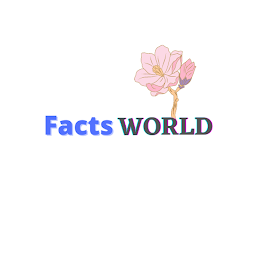









0 Comments